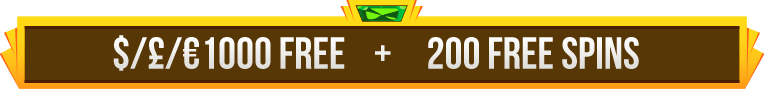Gonzo’s Quest Slots Guide
Gonzo’s Quest slots game is a game that introduces you to a new world of slot gaming. It features cutting-edge elements and unique gameplay. Also, it bestows stellar winning opportunities as well as experiences that will trump any traditional slot game—land-based or online—out there. Read this Gonzo’s Quest slots guide that will aid you on your quest for fortune.
This Gonzo’s Quest slots guide will walk you through the mechanics and other functions you ought to know when you play Gonzo’s Quest slots.
Gonzo’s Quest slots guide in playing
This portion of this Gonzo’s Quest slots guide talks about the basics of the game. Read the following for you to know how to go about playing in any Gonzo’s Quest slots casino:
- The game has with 20 fixed pay lines, five bet levels, and various coin values.
- The SPIN button plays the game at the current bet level and coin value set.
- MAX BET plays the game at the highest level and the pre-selected coin value.
- AUTO function plays the game for the selected number of rounds.
- Winning combinations and payouts appear onscreen.
- The Wild symbol only appears on the second, third, and fourth reels, and substitutes for all symbols.
- The slot pays only the highest win per pay line.
- A pay line win in coins amounts to the value shown on the PAY TABLE multiplied by the bet level. This amount is also multiplied by any multipliers in play.
- A pay line win in currency equals the win in coins multiplied by the coin value.
- Simultaneous wins on different pay lines are added.
- All wins are exclusively paid according to the selected pay lines, except for wins with Free Fall symbols.
- When you achieve the maximum multiplier, all wins go with the maximum multiplier until no new wins appear. The multiplier will return to the initial multiplier set.
Autoplay function and other options
Further in this Gonzo’s Quest slots guide, you will know the other options that will give you ease in gaming. Be familiar with the following settings to know how you can make your gameplay easier:
- To set advanced autoplay options, click AUTO in the game panel, and then select Advanced Settings.
- When you change the Autoplay settings during a game round, all settings will apply once the game round or feature ends.
- The Spanner icon in the game panel provides access to game settings.
- The Ambience sound option enables you to turn on or off the background soundtrack.
- The Sound effects option allows you to turn on or off the sound effects played for events.
- The Intro movie option lets you to turn the intro film on or off.
- The Animations option enables you to turn the animations on or off.
- The Graphics quality option lets you adjust the graphics quality, especially during times when there is poor network connection.
- The Game history option allows you to view your latest game history.
Use this Gonzo’s Quest slots guide freely before you start your real-money venture with Gonzo. With strong familiarity with the basic and advanced settings of the game, you will surely have a great time playing Gonzo’s Quest slots mobile or even its desktop counterpart.